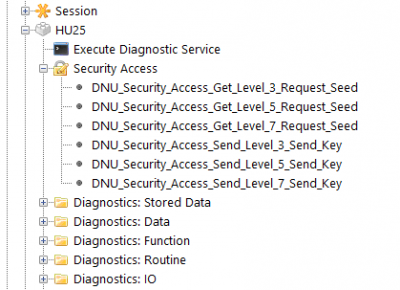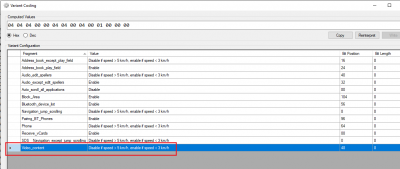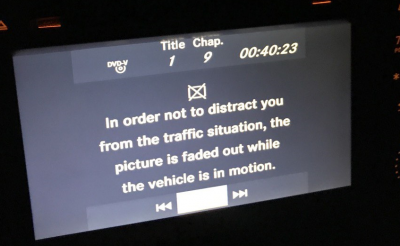Не знаю зачем, но многие хотят активировать видео в движении в своих автомобилях. С завода данная функция заблокировано так как видео может отвлечь водителя что может привести к нехорошим последствиям. Я не сторонник этого, но люди хотят и по этому решил поделится как можно включить видео во время движения в командах NTG45 и NTG55.
Как включить Video in motion (VIM) на NTG55 (HU55)
Для начало нужно знать что в варианте
CY_18 этого сделать данным методом не получится, в таком случай либо нужно обновится либо только CAN фильтр!
1. Запускаем Vediamo либо Monaco, кому как угодно, кто с чем работает. Подключаемся к блоку и заходим в раздел кодирования.
2. Находим пункт
Driver Distraction Write а там
RF_TV/Video3. Меняем значение
RF_TV/Video на
Disabled v > 5 kph и смотрим в самом коде какие цифры меняются. В коде, какое-то значение поменяется на 30
4. Потом, руками (Manual coding) меняем этот 30 на F0
5. Сохраняем кодировки и делаем Hard reset
Инструкции с картинками на примере в Monaco -
У Вас недостаточно прав для скачивания файлов. Как получить доступ.А вот на
NTG45 (в исходнике написано просто NTG, но в архиве есть файлы с названиями 45 и 47, предполагаю что это именно NTG45 и NTG47, сам
не проверял!) все немного по другому, там уже кодировки, Vediamo нечего не нужно. Там все делается с помощью флешки и обновления. Сам не очень то и понял как и что делать, вот инструкции на английском:
Спойлер [+]
1. Create the USB sticks for the card package and the unlocker package:
1a. First, take the USB sticks and format them in FAT32 format.
1b. Unpack the card package so that you have the 3 folders (SD1, SD2, SD3). Some card packs have only one or two folders.
1c. Copies the entire contents of the SD1 folder to the first USB stick. // The SD2 and SD3 folder is not required for the installation
1d. You copy the contents of the DvDinMotion-Unlocker package on the second USB stick.
2. Remember: You need a stick with the currently installed card package (enough SD1 or a copy of DVD 1 on USB) and the DvDinMotion-Unlocker package as a USB stick.
3. Import DvDinMotion unlock:
3a. Set the key to pos. 1,2 (ignition) or 3 (let the engine run), the Comand crashes once during the update process, that is the intention!
3b. Now plug the stick with the currently installed card package into the USB port in the center console and wait until the update request appears on the display.
3c. The information window now shows you that the map package is already installed and whether the update should still be carried out. WARNING DO NOT acknowledge this message. Leave the info window
just stand on the display. The trick is that the FSC is no longer required if you want to import the same version of the card.
The DvDinMotion package normally requires a generated FSC as well as a map update!
3d. In this status with the information window open, you remove the USB stick with the card package that is already on the Comand and insert the USB stick with the DvDinMotion-Unlocker package.
3e. Now confirms the installation request on the display and now waits until an error message (the map cannot be updated) appears on the display.
3f. Confirms the error message and waits until the Comand after the navigation update DVD No. 000 asks.
3g. Now remove the USB stick and reinsert it directly. The update will start after a few seconds!
3h. After the installation is complete, a message "Map update has been successfully completed" appears, DO NOT confirm this message.
3i. Now remove the USB stick and reinsert the first stick with the current card package. Now an error message should appear and shortly afterwards the Comand crash and reboot!
Wait for this process! Then the message "Map update was successfully completed" appears again. Remove the USB stick and confirm the installation on the display.
3y. Navigation is started again with the current map package and the DvDinMotion unlock is now active.
Скачать DVD In Motion Unlocker NTG 4.5/4.7 -
У Вас недостаточно прав для скачивания файлов. Как получить доступ.Инструкции по активации
VIM на NTG1 можно
найти здесь (нужен только DAS).
P.S. Сам я не проверял, к сожалению подопытных нет.
Буду благодарен если отпишитесь о результатах. Такими не хитрыми методами можно включить видео во время движение Video in mostion (VIM) на NTG45, NTG47 и NTG55.